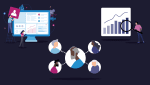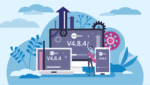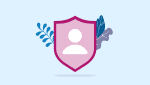The ultimate guide to wi-fi for care homes
- Categories: Best Practice & Advice, Ebooks
Rachel Smith
Share this article
Download your free ebook!
Don’t forget to grab your copy of our free ultimate guide to wi-fi for care homes
Contents
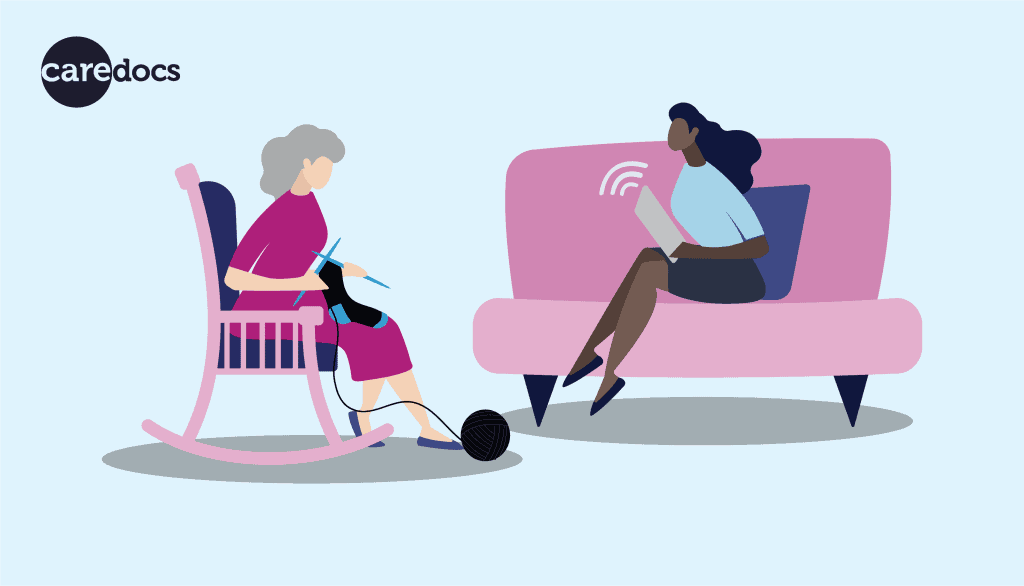
Accessing essential wi-fi in healthcare
Why having a strong stable internet connection is vital in care
Of the thousands of care homes in the UK many still do not have access to the internet or have very poor connections. With the NHS’ Digital Transformation aims of 80% of CQC registered adult social care providers to have digital healthcare records implemented by March 2024, having strong and reliable internet is essential in achieving this.
Internet access provides better access to digital healthcare services which come with many benefits to both service users and carers. Not only this but access to digital healthcare helps to lower the cost of delivering services digitally, allowing for more appropriate use of services including primary and urgent care and improves service user adherence to medicines and treatments. Those who cannot access digital healthcare may miss out on the benefits and end up costing the UK’s healthcare system more, unless we engage those who don’t currently have access to digital health services. And providing internet access across the UK’s healthcare system is just the first step.
However, this cannot be achieved without the support of a strong, stable foundation of internet access for every care setting. Without internet, no digital care can be accessed, and care providers are forced to stick with traditional ways of care recording, which are known to increase administrative burdens on care workers, amongst other drawbacks.
To help support the adoption of digital healthcare, the NHS published their ‘What Good Looks Like’ (WGLL) programme which draws on local learning to build established good practice to provide clear guidance for health and care leaders to digitise, connect and transform services, safely and securely. With this, care providers are encouraged to transform and move into the digital world of care.
In our ‘Ultimate Guide to Wi-Fi for Care Homes’ we explore the importance of strong, reliable internet connection in healthcare. As well as how to test your own connection, choosing the right provider and give you a better understanding of how internet works. Armed with this information, you’ll be able to take the first and most important step to digitally transforming your care setting. And if you already have internet access in your home, CareDocs can support you in taking the leap to a comprehensive digital care management system for your service user care records.
Find out more about how CareDocs can help bring you into the digital care software world today and get in touch on hello@caredocs.co.uk or call us on 0330 056 333.
Review your current connection
If you don’t already have your own internet connection, please skip to the next section around finding the right provider for you.
However, if you do have an internet connection, in this section we’re exploring how to test and review your connection to assess whether it is suitable for your care setting. Armed with this information, you’ll gain a stronger understanding of the quality of your internet connection, what your upload and download speeds mean relative to the size of your building or buildings, as well as if you need to upgrade to a more robust system.
Why it's important to test your capability
Understanding the capability of your current internet connection can bring many things to light. As an example, some care settings — mostly those who have a standard home hub — may find especially in older buildings, that the Wi-Fi connection is weaker in some areas. This can cause disruptions in point of care recording and often result in care notes having to be recorded later and away from the service user. There are many factors that come into play with your internets capability and here we explore them further.
What’s the difference between speed and bandwidth and what is contention ratio?
Bandwidth is how much data can be downloaded or uploaded from your computer or mobile device.
Speed is how fast the data can be uploaded or downloaded to or from your computer.
Contention ratio is how many other people (other homes or businesses in your area) are sharing the same internet connection and therefore, bandwidth at any one time.
Why does speed, bandwidth and contention ratio matter?
Achieving point of care recording is dependent on having the right care management system, and more specifically, a flexible record keeping system. You will want to ensure that your records are detailed, accurate, final, stored and secure before leaving the point of care – and your systems will have to accommodate for this. By creating a finished record at the earliest opportunity and adding it straight to a resident’s care file, you will have peace of mind that the job is done to the highest standard while providing a comfortable and dedicated service. With the extra time you save from decreasing admin work, you naturally create more time that can be spent caring.
So what is realistically needed to make this happen? It’s important to remember first that point of care recording should decrease administrative work and not create extra steps. Coming up with your own electronic system which includes laptops and tablets with word processing software may sound like a simple solution, but there will still be admin elements that are challenging to get around. For example, if you use a laptop to record events or create care plans at the point of care, you would have to save the files in the correct folders and re-name them carefully to make it easier to search for later. Another thing to consider is how you will complete more visual documents like charts and body maps. Template documents may need to be designed, printed and scanned back into the system.
You will also need to have a shared and secure system that is easily available to your staff but restricted so only the correct records are accessible to the people who require them. An unsecure system that grants anyone access can result in breaches of GDPR and UK data laws. A system that involves many variables leaves opportunity for human error and inconsistency, especially when you have large numbers of staff trying to follow the same process. There are plenty of cloud-based file hosting services that you can choose from, like Dropbox and Google Drive but usually you will pay a monthly fee if you use over a certain amount of storage. However, another service that you can use as an alternative to the above is care management software, which is discussed in the next chapter.
How to test your broadband
When it comes to testing your internet connection, there are several ways you can do so. For care homes, here are the ways we recommend in order to test thoroughly.
- Test from both hardwired and Wi-Fi connections
- Test on both computers and mobile devices such as phones and tablets
- Make sure to test from a device that you would use to record care
- Test your connection at different times of day as usage can differ and this can affect your speeds
- Test from different locations throughout your home including;
- Managers office
- Admin offices
- Service user rooms
- Communal rooms
- Dining rooms
- Kitchen
- Corridors
To test your internet, CareDocs recommend testing your speed from a hard-wired device and visit www.speedtest.net. Once the page has loaded follow these steps.
- Click or select ‘Go’ that appears in the centre of the page. This will begin the test of your upload and download speed. Under the ‘Go’ button you will see the name of your current provider as well as your server location.
- After a minute or so, the test will be complete, and your results will be shown.
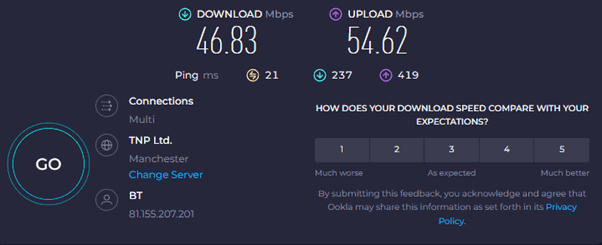
What do your test results mean?
CareDocs recommend a bare minimum of 25Mbps download speed. We recommend larger care providers seek out more information from an IT managed service provider (MSP) to find the best option possible.
However, this can be subjective, for example, if you only have one person using the connection then a 25Mbps speed is great, but if you have 300 users then you would need more.
Do you need to upgrade your internet?
If your speeds fall below the recommended Mbps you may run into connection issues, especially when using care management software such as CareDocs. If this is the case, it’s recommended that you look to upgrade your internet to better cope with your home’s internet demands.
Download your free ebook!
Don’t forget to grab your copy of our free ultimate guide to wi-fi for care homes
Finding the right provider for you
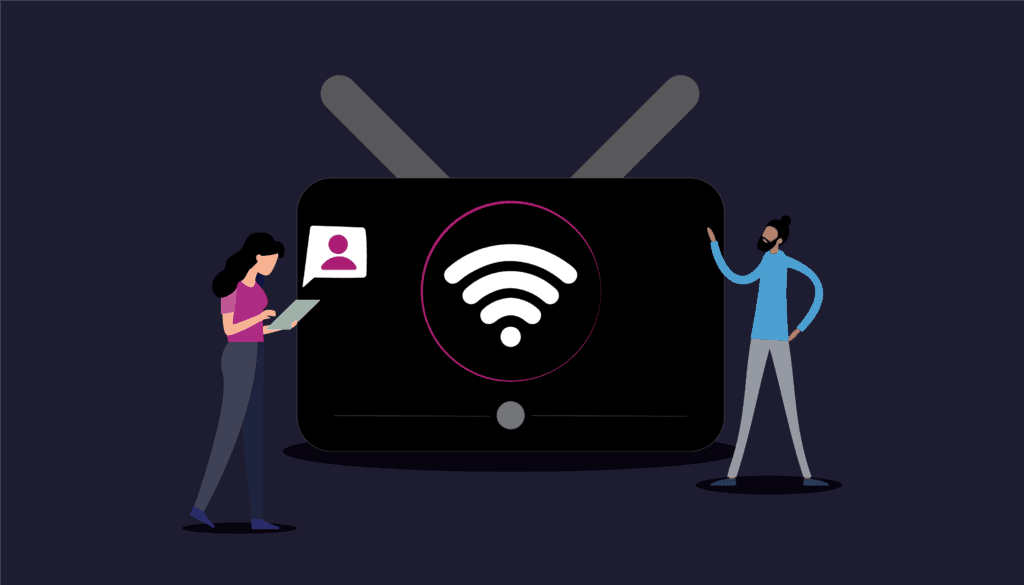
Finding the right provider for your care home can be difficult, especially with many different options available to you. The first port of call is to check if faster broadband is available in your area through Ofcom’s broadband checker. Simply enter your postcode and it will tell you what connection speeds are available to you.
Quick tip: Get in touch with your local authority to see if they have negotiated deals with any providers for homes in your area.
Why you should choose business broadband for your care home
There are many benefits to having business broadband that can help ensure your home continues to run smoothly. Whilst you may think standard broadband packages can cope just fine, business broadband focus more on supplying a faster, more reliable, and attentive service. But there are many more benefits to business broadband.
1. Business broadband service guarantee and compensation
If your internet service runs into a fault and is unusable, many providers pledge to get your connection back by at least the next working day to minimise disruptions. These types of service guarantee are much less common with residential broadband but with a business broadband service, if they are unable to get you connected again within the specified timeframe, you may be entitled to compensation.
2. Dedicated customer support
Internet connections are becoming vital in healthcare which is why having business broadband over residential can offer you enhanced support. Many providers offer around the clock UK based customer support, so any issues can be addressed quickly.
3. Business broadband traffic is prioritised
Business broadband customers tend to be prioritised over residential customers when it comes to broadband traffic. This means business customers are on the receiving end of consistent speed and quality of connection, that is unaffected by other customers usage.
4. Better security
With digital care records becoming the norm across the healthcare industry, security of data is a natural concern. But business broadband comes with much higher-grade security software to protect against attacks.
5. A router that’s made for business
Business broadband routers and residential routers can differ substantially. Business broadband routers provide you with a much stronger Wi-Fi router that can cover between 1,500 and 2,000 square feet over multiple stories. For care homes in older buildings with thicker walls this can help alleviate some of the connection issues you may face.
What to look out for
When it comes to finding a new provider, cheaper or limited time deals might be tempting, especially with tightening budgets. However, there may be limits on the amount of data or another limitation that isn’t advertised. For smaller care homes, it can also be tempting to choose a package designed for household use as these contracts tend to be cheaper, however even with unlimited packages, in most cases you may find they aren’t suitable for your needs.
Quick tip: Watch out for ‘advertised speeds’ where packages say they offer speeds up to or average speeds – the ‘up to’ or ‘average’ part is key here. In 2018 the Advertising Standards Authority put in place a requirement for any numerical speed claims in advertisements for broadband to be based on the download speed available to at least 50% of customers during peak hours (8 pm – 10 pm).
Here’s a list of what you should consider when looking for your new internet package.
- Contract length
- Cost
- Upload and download speeds
- Bandwidth
- Average downtime
- Lead time
- VoIP (Voice over Internet Protocol) service
The BT Switch Off and what it means for you
By 2025 the ISDN (Integrated Service Digital Network) and PSTN (Public Switch Telephone Network) lines will be turned off and new digital lines will be installed.
Many care homes still use traditional copper networks for their homes telephone and internet connections but by 2025, this will no longer be possible. Those who do not implement cloud phone systems before the PSTN switch off may find themselves not being able to make phone calls amongst other things.
Any alarm systems that are connected to phone lines, particularly those which are operating on legacy hardware, will be inoperable after the switch. Other aspects such as lift alarms and other points of contact in an emergency, often run on PSTN and will need to be upgraded.
For care homes, these are essential in ensuring the safety of service users, so it is imperative that homes begin upgrading to VoIP systems as soon as possible.
Mesh Wi-Fi vs Traditional Routers
There are other ways in which you can enhance the strength of your internet connection across your premises. You may not have heard the term Mesh Wi-Fi before, but it can be a great solution to enhancing your connection.
What is Mesh Wi-Fi?
Mesh Wi-Fi is a networking solution that helps spread the demand through multiple routers rather than forcing it all through one. This helps to eliminate dead zones and continue providing uninterrupted Wi-Fi.
Mesh Wi-Fi systems have multiple access points, known as nodes which all link to the modem known as the main hub. The nodes capture and rebroadcast the router’s signal resulting in an efficient wireless network with a strong signal no matter where you are.
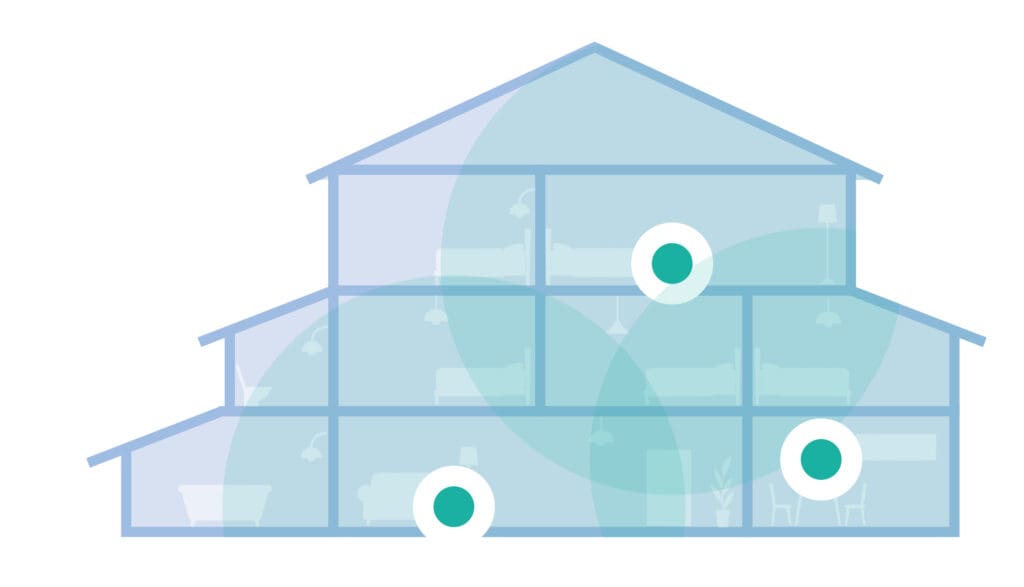
How does Mesh Wi-Fi compare to traditional set ups?
There is typically only one router in a traditional set up that broadcasts Wi-Fi from a single point, but this isn’t often in the best place as the signal can be obstructed by thick walls and ceilings. This is because traditional routers have a limited range and are often unable to cover multi-story or large homes. However, Mesh Wi-Fi can cover many areas across your home through the nodes which rebroadcast the router’s signal.
Finding the best provider for you
Visit the websites of the broadband providers available in your area and look at their business solutions. They may want to set you up with a consultation call to help you find the right solution for your needs.
Quick tip: Remember to keep in mind that cheapest isn’t always best.
Whilst you may have a budget in mind, it may be more important to consider how your internet will be used, especially with digital care recording being introduced across healthcare. Choosing a cheaper option now, may mean you find yourself in a situation where when the demand on your internet increases, your internet may not be able to handle it. And by then you’d be in the middle of a contract that won’t be easy to exit without financial implications.
I’m in a rural area, what can I do?
For care homes in rural areas, you may not have access to a fibre broadband connection and getting one installed can be expensive. However, the governments Gigabit Voucher scheme can help make this more affordable as it offers £3,500 towards the cost of installing ultrafast broadband to rural locations.
Download your free ebook!
Don’t forget to grab your copy of our free ultimate guide to wi-fi for care homes
What benefits can fast, reliable internet offer for the future of healthcare
The upcoming changes facing the healthcare industry, especially when it comes to technology, need to be underpinned by a strong reliable connection to the internet. Without it, the way care is recorded and managed in the future will simply be impossible. Fast and reliable internet can bring many benefits to your care home but let’s take a look at what these are and how they will impact the future of healthcare.
Advanced care management
Access to the internet allows for software such as care recording systems, like CareDocs, to be used at the point of care. Not only does this provide advanced care management, but it also helps to reduce the amount of time spent on administration. This helps to streamline the process of care recording and allows more time to be spent with service users.
Record and share information seamlessly
The internet allows for faster and more accurate transfer of data between several devices. Care records can be easily and readily accessed by any carer at any time. Allowing for information to be recorded in real time can also help to keep service users safe whilst being proactive and responsive to changing needs and situations.
Enhanced person centred care
The internet alongside technology can help support carers to provide enhanced person centred care, resulting in more time spent with service users, enabling carers to tailor to a persons needs, preferences and activities. In turn this can support the mental health of service users, especially those who may be reliant upon family visits for any contact beyond those who reside in the home.
FAQs
What is the internet?
The internet is a global network of interconnected computer networks that use the Internet Protocol suite (TCP/IP) to communicate between networks and devices.
How do I connect to the internet?
To connect to the internet via Wi-Fi on any device, navigate to ‘Settings’ then select ‘Network & Internet’ on a computer or ‘Wi-Fi’ on a mobile device. Next, ensure that the Wi-Fi is turned on in your device and a list of available networks will begin to show.
Once you have identified your network, select it then click ‘Connect’ and input your password. This can usually be found on the back of the router. Choose ‘Connect Automatically’ to ensure your device always automatically connects.
Read more about connecting to the internet here.
What is an Internet Service Provider (ISP)?
An Internet Service Provider (ISP) is a business that provides services for accessing, using, managing or participating on the internet. Some more well known ISPs are BT, Virgin Media and Sky.
What is an upload and download speed?
Download speed is how fast you receive information over the internet to your computer or device. Upload speed is the reverse and is how fast information can be sent from your computer or device over the internet.
What is bandwidth?
Bandwidth is how much data can be downloaded or uploaded from your computer.
What is a contention ratio?
Contention ratio is how many other people (other homes or businesses in your area) are sharing the same internet connection and therefore, bandwidth at any one time.
What is an ethernet connection?
Ethernet is a way of connecting computers via cables directly to the internet router. This can ensure the connection is solid compared to other ways of connecting such as Wi-Fi.
What is Wi-Fi?
Wi-Fi or Wireless Fidelity is a wireless networking technology that allows computers, tablets and mobile phones to connect to the internet.
What is a modem?
A modem is a piece of hardware that connects you to the internet through a coax cable connection.
What is a router?
A router connects your devices to each other and hard-wired connection set ups (an ethernet connection) to the modem.
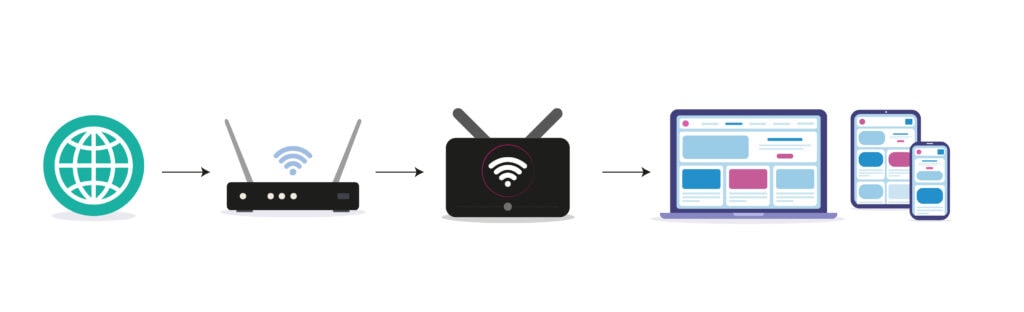
Get expert support with your internet connection and point of care recording software today
CareDocs is the UK’s leading person centred software provider for care and nursing homes. With over 15 years’ experience supporting healthcare professionals to manage service user records with our point of care recording software, we are paving the way for digital transformation in the healthcare sector.
Striving to achieve the highest standards of compliance and care delivery for our customers our software has unrivalled functionality in line with care compliance standards. Working alongside industry bodies such as the National Care Association, our top priority is our customers and how we can help transform the care delivered to service users across the UK.
Get in touch today by emailing hello@caredocs.co.uk or give us a call on 0330 056 3333 (Option 2).
Download your free ebook!
Don’t forget to grab your copy of our free ultimate guide to wi-fi for care homes
Share this article
Author
Rachel Smith
Search
Recent articles
- CareDocs Partners with the Professional Record Standards Body (PRSB) to Support Care Standards Fit for the Future of Digital Care January 30, 2024
- CareDocs Joins the Care Software Providers Association (CASPA), an Independent, Not for Profit Association, Representing Software in the Care Industry January 19, 2024
- CareDocs partners with Bristol Waste to tackle digital poverty January 10, 2024
Recent comments
- 1.2. Assess use of care plans in applying person-centered values - CIPD Writers on What is person centred care planning and why is it important?
- Call tracking tips for care home marketers - Chester Times on The importance of effective communication in care
- Why is effective communication important for positive relationships with individuals in care? - Building-Craft on The importance of effective communication in care