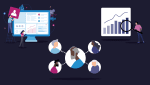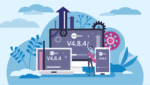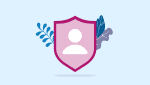Introduction to NEWS2
- Categories: Best Practice & Advice, Ebooks
Joe Webber
Share this article
Download your free ebook!
Don’t forget to grab your copy of our free Introduction to NEWS2 ebook to take away…
Contents
- Introduction
- Acute illness & clinical deterioration
- What is NEWS2 and how can it help assess the risk of clinical deterioration?
- Generating a NEW score
- NEWS2 scales (oxygen saturation levels %)
- Monitoring & clinical response
- Using NEWS2 chart in CareDocs
- Integration with other CareDocs charts
- NEWS2 external sources
- Sources
Introduction
In residential care and nursing home settings, when residents become ill it’s standard practice to monitor and record vital signs to see how their health is progressing. It’s also necessary to come up with a plan of care, but because everyone’s needs are unique, clinical deterioration may begin at any time and detecting it isn’t always straightforward.
Early warning scores have been developed to create consistency in responding to illnesses by giving guidance on how to handle specific situations based on a resident’s health. But only one system for detecting clinical deterioration caused by acute illness has been endorsed by the NHS – NEWS2. This ebook will cover the basics of the scoring system, point you in the direction of official resources and explain how you can use it as part of the CareDocs digital care management system.
Please note, clinical responders should be trained in the use of NEWS2 and have the appropriate skills and competencies in the assessment, treatment and clinical management of acutely ill residents.

Acute illness & clinical deterioration
Acute illness is medical terminology describing a short duration illness, which may be minor or serious. Minor acute illnesses include common health problems like colds, flu, vomiting, diarrhoea, infections, rashes and dehydration. Major acute illnesses can range from a heart attack, diabetic coma, epilepsy, stroke or an acute emotional or psychological condition, and could be the result of an underlying long-lasting (chronic) illness.
When the response to acute illness isn’t effective, it’s possible that the individual’s physiological condition can worsen, also referred to as clinical deterioration. Catching clinical deterioration early and having the tools in place to respond and determine when it’s appropriate to escalate the care, can reduce critical illness and save thousands of lives each year. Multiple early warning score systems have been created for this purpose, but the National Early Warning Score 2 (NEWS2) is the most widely used throughout the UK.
What is NEWS2 and how can it help assess the risk of clinical deterioration?
NEWS2 is a scoring system developed by the Royal College of Physicians to standardise the process of recording, scoring and responding to changes in routinely measured physiological parameters in adults with an acute illness. As the name suggests, it’s the second version of the scoring system, which was updated in 2017 following the feedback of its users. The original NEWS was released in 2012.
NEWS2 scores six different vital signs (respiration rate, blood oxygen saturation, blood pressure, pulse, level of consciousness and temperature) and includes a weighting score for supplemental oxygen. The information is recorded onto a chart, and a total NEW score can be calculated to give you guidance surrounding monitoring and response to clinical deterioration, with the end goal of improving safety and outcomes.
The NEWS2 chart is an effective tool for recording and monitoring vital signs and can be used to quickly communicate the urgent needs of your residents to medical staff and external health professionals. All acute trusts, out-of-hours GP services, mental health trusts, community service providers and NHS commissioning groups support use of NEWS2, and by 2017, more than 122,000 NHS staff had completed online competency training in the use of the NEWS. Now, in many areas, a NEW score is required when care homes communicate with ambulance services, GPs and A&E departments.
Reference: Royal College of Physicians. National Early Warning Score (NEWS) 2: Standardising the assessment of acute-illness severity in the NHS. London: RCP, 2017.
Generating a NEW score
A NEWS2 total score is calculated by combining several individual scores following a NEWS2 entry. These individual scores are obtained by reading six vital signs and providing supporting information, then matching each value to a scoring scale on the NEWS2 chart. The criteria for calculating a total NEW score consists of:
- Respiration (breaths per minute)
- Oxygen saturation (%)
- Whether the resident uses air or oxygen
- Blood pressure (systolic value / mmHg)
- Pulse (beats per minute)
- Level of consciousness
- Temperature (°C)
As you record this information on the colour-coded chart, you will begin to accumulate NEW scores for the above reflecting the magnitude of each respective parameter, ranging from 0-3. Zero (0) is considered in a normal range and the scores increase the further out the parameter the reading is, with 3 being the most concerning. You will reach your total (aggregate) score after adding them together.
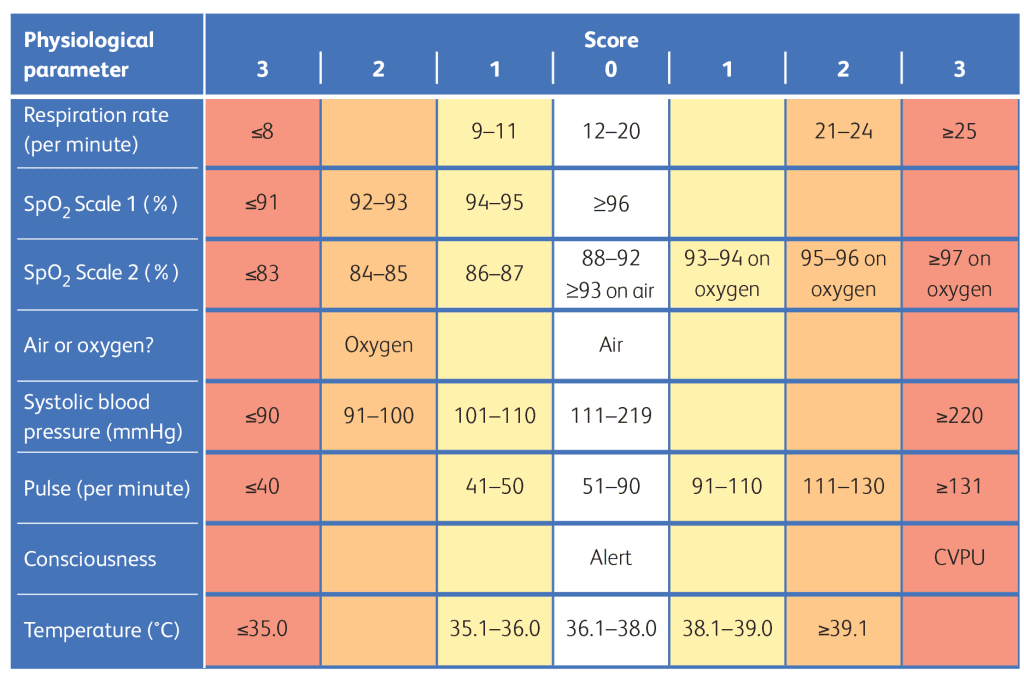
Chart: The NEWS scoring system. (High quality downloadable chart provided at the end of this document.)
As the total NEW score increases, you will pass into different thresholds which trigger different levels of clinical risk and response, outlined by the chart below:
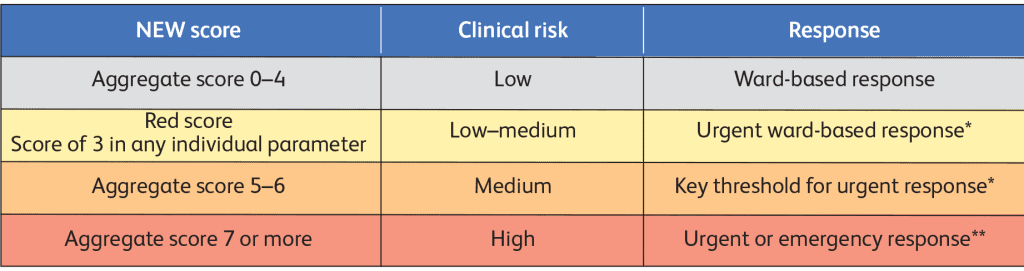
*Response by a clinician or team with a competence in the assessment and treatment of acutely ill patients and in recognising when the escalation of care to a critical care team is appropriate.
**The response team must also include staff with critical care skills, including airway management.
Chart: NEWS triggers & thresholds. (High quality downloadable chart provided at the end of this document.)
NEWS2 scales (oxygen saturation levels %)
When you come to record readings into the NEWS2 chart entry form, you will notice there is one dedicated area for each vital sign with the exception of the oxygen saturation level (SpO2). There are two scoring scales (Scale 1 and Scale 2) for oxygen saturation which should be used under specific circumstances.
SpO2 Scale 1 (%)
Scale 1 is the main scoring system used to calculate a total NEWS2 score. It’s designed for individuals with a normal oxygen saturation. In the majority of cases this would be the scale that is used.
SpO2 Scale 2 (%)
Scale 2 is an alternative scoring system designed for individuals with hypercapnic respiratory failure and who have clinically recommended oxygen saturation of 88-92%. Scale 2 should only be used under the direction of a qualified clinician.
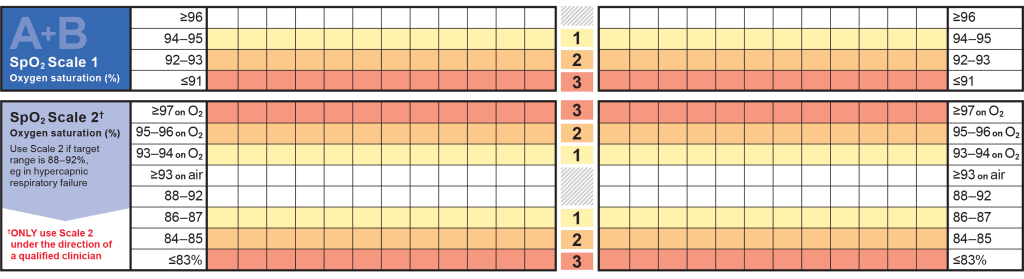
Chart: SpO2 Scale 1 & Scale 2 from the NEWS observation chart. (High quality downloadable chart provided at the end of this document.)
Monitoring & clinical response
Depending on the total NEW score, there are different recommendations for the frequency of clinical monitoring, the urgency of clinical review and the competency requirements of the clinical team needed to undertake that review and respond. However, concern about an individual’s clinical condition should always override the NEWS if an attending healthcare professional considers it necessary to escalate care.
The following is a summary of what each total NEW score advises:
NEW Score – 0
Frequency of monitoring: Minimum 12 hourly
Clinical response:
- Continue routine NEWS monitoring.
NEW Score – total 1-4
Frequency of monitoring: Minimum 4-6 hourly
Clinical response:
- Inform registered nurse, who must assess the patient.
- Registered nurse decides whether increased frequency of monitoring and / or escalation of care is required.
NEW Score – 3 in a single parameter
Frequency of monitoring: Minimum 1 hourly
Clinical response:
- Registered nurse to inform medical team caring for the patient, who will review and decide whether escalation of care is necessary.
NEW Score – total 5 or more (urgent response threshold)
Frequency of monitoring: Minimum 1 hourly
Clinical response:
- Registered nurse to immediately inform the medical team caring for patient.
- Registered nurse to request urgent assessment by a clinician or team with core competencies in the care of acutely ill patients.
- Provide clinical care in an environment with monitoring facilities.
NEW Score – total 7 or more (emergency response threshold)
Frequency of monitoring: Continuous monitoring of all vital signs
Clinical response:
- Registered nurse to immediately inform the medical team caring for the patient – this should be at least at specialist registrar level.
- Emergency assessment by a team with critical care competencies, including practitioner(s) with advanced airway management skills.
- Consider transfer of care to a level 2 or 3 clinical care facility, i.e. higher-dependency unit or ICU.
- Clinical care in an environment with monitoring facilities.
- Concern about a patient’s clinical condition should always override the NEWS if the attending healthcare professional considers it necessary to escalate care.
Using the NEWS2 chart in CareDocs
We have digitised the NEWS2 scoring process for our care management software for a more efficient experience. By navigating to a resident’s profile in CareDocs and selecting the NEWS2 chart option, you will be able to view their NEWS2 observation chart. It uses the same visual style as the paper chart provided by the Royal College of Physicians, ensuring that it’s simple to read and will be understood by nurses and clinicians who have received training or guidance on the use of NEWS2.
When adding a new chart entry, you will be prompted to enter the six vital sign readings, the supporting criteria and choose which scale you wish to use. As you complete the form, CareDocs will automatically calculate the total NEW score in real time and will provide you with the recommended response information at the bottom of the form.
Following a NEWS2 chart entry, you will be returned to the NEWS2 observation chart page containing the updated readings. As you read down the chart, you can see clearly how each score accumulates with the aggregate score displayed for you at the bottom. The SpO2 scale not in use will appear grey on the NEWS2 chart to avoid any doubt in which scale has been used.
Reminders of the monitoring and clinical response recommendations appear at the bottom of the observation chart to give you a quick idea of what action should be taken depending on which threshold the scores fall into. Should you need to escalate a resident’s care to a more equipped clinical facility, you can print the NEWS2 chart or save a digital file to provide the medical team with the latest vital readings and scores.
Like all other chart types in CareDocs, each time the NEWS2 chart is completed, a daily note event is created automatically with the most up to date NEWS2 score included. This gives you the opportunity to add any further notes about monitoring and response.
Integration with other CareDocs charts
When you record data into the NEWS2 chart, in addition to displaying your readings on the NEWS2 observation chart page, the same data will be automatically imported into the respective individual digital charts:
- Blood Pressure
- Pulse
- Respiration Rate
- Temperature
For example, when you enter a new temperature reading in the NEWS2 chart, CareDocs will add this onto the Temperature chart monitoring sheet for you. However, when data is recorded on a resident’s vital sign chart (e.g. Temperature chart), CareDocs will not transpose this onto the NEWS2 chart because all the required NEWS2 fields have to be completed to generate a score.
You can quickly determine if the source of your residents’ vital sign recordings come from the NEWS2 chart by navigating into one of the above charts and seeing if an entry displays ‘(NEWS2 Data)’ after it.
NEWS2 external resources
Please note the following resources were not created by CareDocs and we are not affiliated with the providers.
You can find and download more information about NEWS2 from the official Royal College of Physicians website. To download official documents and high quality NEWS2 chart directly onto your device, click below:
- NEWS2 Executive Summary
- NEWS2 Final Report
- The NEWS scoring system
- NEWS thresholds and triggers
- NEWS observation chart
- Clinical response to NEWS trigger thresholds
If you would like to organise online NEWS2 training for your care business, OCB Media’s eLearning programme was created in association with the Royal College of Physicians. It’s free for NHS employees or £5 per person for non-NHS employees: https://news.ocbmedia.com/
Sources
Royal College of Physicians (NEWS2): https://www.rcplondon.ac.uk/projects/outputs/national-early-warning-score-news-2
NHS (NEWS2): https://www.england.nhs.uk/ourwork/clinical-policy/sepsis/nationalearlywarningscore/
The Kings Fund (Acute Illness): https://www.kingsfund.org.uk/sites/files/kf/field/field_document/managing-acute-illness-gp-inquiry-research-paper-mar11.pdf
NICE (Clinical Deterioration): https://www.nice.org.uk/sharedlearning/improving-the-detection-and-response-to-patient-deterioration
For more guidance with NEWS2, please refer to the Royal College of Physicians website. If you require CareDocs support, please contact us at support@caredocs.co.uk.
To learn more about CareDocs either book a free demo with one of our friendly Business Development Managers, email sales@caredocs.co.uk or call 0330 056 3333.
Download your free ebook!
Don’t forget to grab your copy of our free Introduction to NEWS2 ebook to take away…
Share this article
Author
Joe Webber
Search
Recent articles
- CareDocs Partners with the Professional Record Standards Body (PRSB) to Support Care Standards Fit for the Future of Digital Care January 30, 2024
- CareDocs Joins the Care Software Providers Association (CASPA), an Independent, Not for Profit Association, Representing Software in the Care Industry January 19, 2024
- CareDocs partners with Bristol Waste to tackle digital poverty January 10, 2024
Recent comments
- 1.2. Assess use of care plans in applying person-centered values - CIPD Writers on What is person centred care planning and why is it important?
- Call tracking tips for care home marketers - Chester Times on The importance of effective communication in care
- Why is effective communication important for positive relationships with individuals in care? - Building-Craft on The importance of effective communication in care