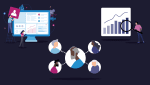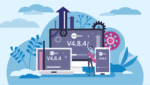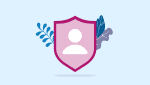Three popular risk assessment tools in CareDocs
- Categories: Health & Wellbeing
Joe Webber
Share this article
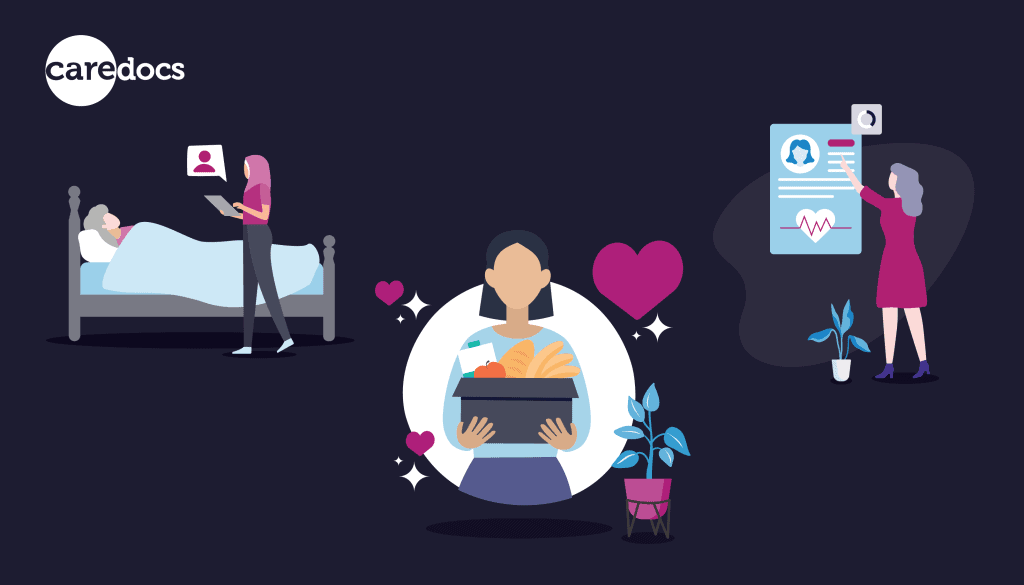
Digital risk assessment tools
Every care plan should identify risk for applicable areas of care. By including risk factors, anybody who reads the document will have an immediate understanding of the potential harm a resident faces in a variety of scenarios. In CareDocs, completing our digital assessment gives you the ability to generate instant person-centred care plans covering all aspects of daily care. Our care plans include sections for abilities, actions, capacity, consent, needs, objectives, support and risk, among others.
Each person’s risk is unique to them and is based on answers provided during the assessment. For example, the Mobility care plan contains the likeliness of falls and their causes, the Personal Evacuation Plan section displays risk associated with evacuating during an emergency, and the Medication care plan highlights risks involved with administering medication.
In addition to this, we have digitised three widely used risk assessment tools; Waterlow, MUST and NEWS2. CareDocs calculates the risk scores for you based on the criteria submitted and provides response guidance for a more efficient experience. In case you aren’t familiar with these, here’s a brief synopsis of each one with a link to a free ebook for more information.
The Malnutrition Universal Screening Tool (MUST)
Everybody has different dietary needs, so the best way to prevent malnutrition is to carry out a thorough risk assessment for each service user. This is a person-centred approach to caring which will return the greatest benefits by ensuring the most effective service is being provided – so time and resources aren’t wasted.
We have integrated the Malnutrition Universal Screening Tool (MUST) into our Nutrition care assessment and care plan, giving you the ability to naturally calculate a new MUST score each time you progress through the assessment process.
MUST is a widely used tool in care settings, including hospitals, care homes and nursing homes, to assess the risk of malnutrition in adults. It was originally developed in 2003 by the Malnutrition Advisory Group – a standing committee of BAPEN, and combines the individual malnutrition risks associated with weight change, BMI and acute illness to calculate a risk score and provide response guidance.
Read our free ebook: What is the MUST score?
The Waterlow Scale
The Waterlow Score calculates the risk of pressure ulcers developing on an individual basis. It looks at the build / weight of the resident, their height, skin condition, sex / age, continence, mobility and special risk components like tissue malnutrition, medication, major surgeries, trauma, and neurological deficit.
We have integrated the Waterlow system as part of our care assessment process, specifically within the Skin Integrity assessment. The final risk score and any contributing factors are then delivered to you in a personalised care plan.
By using a risk assessment to identify potential ulcers before they form, it becomes easier to stop them from occurring or to manage the recovery process. The most effective action against pressure ulcers is prevention.
Another valuable aspect of the Waterlow tool is that it provides guidance on preventative measures depending on the risk score. This enables care workers of all experience levels to act quickly and with confidence in a range of scenarios.
Read our free ebook: Introduction to the Waterlow Scale
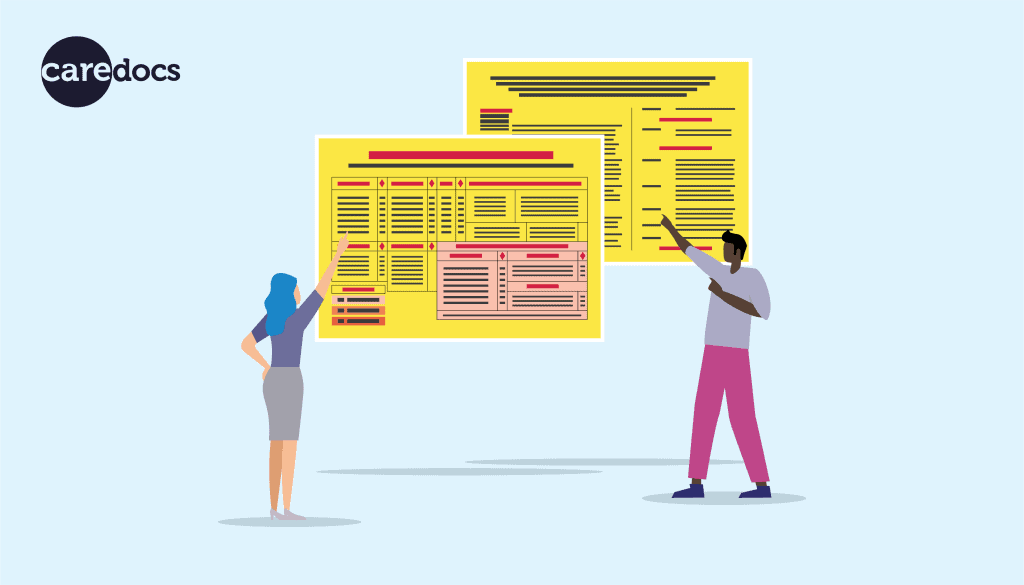
The National Early Warning Score 2 (NEWS2)
The National Early Warning Score 2 (NEWS2) was developed by the Royal College of Physicians to standardise the assessment of acute illness and helps detect early signs of clinical deterioration. This early warning system uses six vital signs to calculate a risk score and provides guidance surrounding monitoring and clinical response.
By navigating to a resident’s profile in CareDocs and selecting the NEWS2 chart option, you will be able to view their NEWS2 observation chart. It uses the same visual style as the paper chart provided by the Royal College of Physicians, ensuring that it’s simple to read and will be understood by nurses and clinicians who have received training or guidance on the use of NEWS2.
You can print the NEWS2 observation chart or save a digital file to provide the medical team with the latest vital readings and scores. Please note, NEWS2 training is required before utilising this assessment. Responders must have the appropriate skills and competencies in the treatment and clinical management of acutely ill residents.
Read our free ebook: Introduction to NEWS2
Want to find out more?
If you would like to learn more about digital solutions for care providers, our website is packed full of informative resources like ebooks and blogs. To speak to us about digitally transforming your business, please email sales@caredocs.co.uk or call us on 0330 056 3333 (opt 2.).
If you’re already a CareDocs customer and wish to speak with a member of our team for advice on using any of the features mentioned in this article, please email support@caredocs.co.uk or call us on 0330 056 3333 (opt. 1).
Share this article
Author
Joe Webber
Search
Recent articles
- CareDocs Partners with the Professional Record Standards Body (PRSB) to Support Care Standards Fit for the Future of Digital Care January 30, 2024
- CareDocs Joins the Care Software Providers Association (CASPA), an Independent, Not for Profit Association, Representing Software in the Care Industry January 19, 2024
- CareDocs partners with Bristol Waste to tackle digital poverty January 10, 2024
Recent comments
- 1.2. Assess use of care plans in applying person-centered values - CIPD Writers on What is person centred care planning and why is it important?
- Call tracking tips for care home marketers - Chester Times on The importance of effective communication in care
- Why is effective communication important for positive relationships with individuals in care? - Building-Craft on The importance of effective communication in care