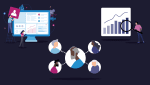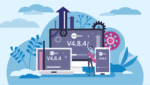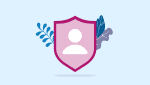6 ways CareDocs enables flexibility in care management
- Categories: Digital Transformation
Joe Webber
Share this article

The importance of flexibility in care management
In any working environment, unnecessary limitations and restrictions can create inefficiencies that impact performance. When it comes to providing care, maintaining high professional standards is essential in order to safeguard residents and offer the best possible service. Care software is an example of a tool that aims to remove barriers, simplify care management and increase productivity.
Digital care management systems were originally developed to support the delivery of care by making practices more efficient. For example, one of the first digital features offered by CareDocs was the ability to perform electronic care assessments, and then transfer that data into a structured care plan. This eliminated the need to write out everything twice and allowed more time for caring.
In the ever-evolving care industry, implementing solutions that create greater efficiency is still a primary focus for care software suppliers. Currently, improved integration between NHS services and the wider social care sector is underway to make it easier to share data. To keep up with the changing needs of care providers and clientele, care systems have to be future-proof and flexible.
Here are six ways CareDocs promotes flexible working.
1. Point of care recording: View & record care whenever you need it
CareDocs users can record and view care documents from any location with an internet connection by signing in to CareDocs Cloud Portal. This practice is known as point of care recording. Recording and storing information using mobile devices, all while in the company of your residents, has been proven to increase comfort and satisfaction.
Care services which have adopted this flexible method of record-keeping have found that data being captured became more accurate and detailed. Efficiency in general improved, largely because healthcare professionals no longer need to go back to the office and type up. As a result, care staff have more time with the people in their care.
2. Use mobile devices: Working preferences
As mentioned above, mobile devices like smartphones and tablets can be used to access our point of care recording service. CareDocs users have the option of using either personal devices or can hire dedicated devices from us. Whether you’re working on a small budget or you prefer to keep work and home life separate, our system provides you and your team the flexibility to work the way you feel most comfortable.
3. Export report data: Compatibility with other software
In CareDocs you can generate reports for residents, staff, management and your organisation. These reports are produced instantly using data recorded across the system. Normally, information is stored and viewed directly in the software, but you have the handy option to export report data to CSV format.
This means you can access your data outside of the system in a spreadsheet or table, making information easier to share and analyse with third-party software. Additionally, users with CareDocs Management Portal accounts can copy and paste a wide selection of analytical charts into popular office applications to help create custom reports and presentations.

4. Export care records: Sharing information with third-parties
Another way you can share information with health professionals is by exporting documents to PDF. All major care document types in CareDocs can be saved locally to your computer, including care plans, charts, forms, emergency packs and daily notes.
PDF is a highly versatile file and creates flexibility when it comes to communicating with others. It can be easily attached to emails, opened on mobile devices and uploaded to secure online portals operated by external care services.
5. Upload & view files: Bringing information into the system
As well as exporting documents, you can upload them into the system to create a totally paper-free working environment. You can add a variety of file types to CareDocs to support your care management documentation including images, videos and PDFs. Not only will this help you save on physical storage space, but documents become much more accessible to staff.
These files – which may be resident, staff or organisation files – are stored in dedicated spaces to keep things organised and can be viewed by all users with relevant permissions on desktop and mobile devices. This modern and flexible approach to storing and viewing files can save system administrators and care staff lots of valuable time.
6. Access to CareDocs Management Portal: Viewing key information from any location
CareDocs Management Portal is another free-to-access online portal for CareDocs customers. It’s designed to help managers view important information and process security changes, without needing to access the main system.
The Management Portal can be accessed from any location with an internet connection and provides a range of useful up-to-date analytics and reports. You can also view a live version of your system’s Home Status tool to check on task progress, even if you have to work off-site.
If you’re a current CareDocs customer and would like more information about the tools mentioned in this blog, then please call 0330 056 3333 or email support@caredocs.co.uk.
To find out more about adopting the CareDocs system to help you improve flexibility in your care setting, email sales@caredocs.co.uk or click here to book a free face-to-face or remote demonstration.
Share this article
Author
Joe Webber
Search
Recent articles
- CareDocs Partners with the Professional Record Standards Body (PRSB) to Support Care Standards Fit for the Future of Digital Care January 30, 2024
- CareDocs Joins the Care Software Providers Association (CASPA), an Independent, Not for Profit Association, Representing Software in the Care Industry January 19, 2024
- CareDocs partners with Bristol Waste to tackle digital poverty January 10, 2024
Recent comments
- 1.2. Assess use of care plans in applying person-centered values - CIPD Writers on What is person centred care planning and why is it important?
- Call tracking tips for care home marketers - Chester Times on The importance of effective communication in care
- Why is effective communication important for positive relationships with individuals in care? - Building-Craft on The importance of effective communication in care