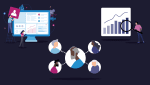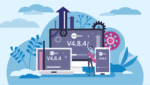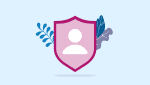CareDocs update (v4.8.3) including security enhancements, new notes, forms & reports
- Categories: Development
Joe Webber
Share this article
This update features security enhancements to support answering the Data Security Protection Toolkit (DSPT) assessment, as well as new and improved daily notes, forms and reporting tools
We’re excited to announce that v4.8.3 is now ready to download. Our latest software release introduces greater default password standards across all CareDocs platforms.
Following customer feedback, new daily care note events, forms and reporting tools have been added. Improvements have also been made to existing forms regarding the behaviour and mental capacity of service users.
Processes relating to how staff users log in to online portals have been made more efficient, and system administrators can utilise new controls to better manage how data is accessed online.
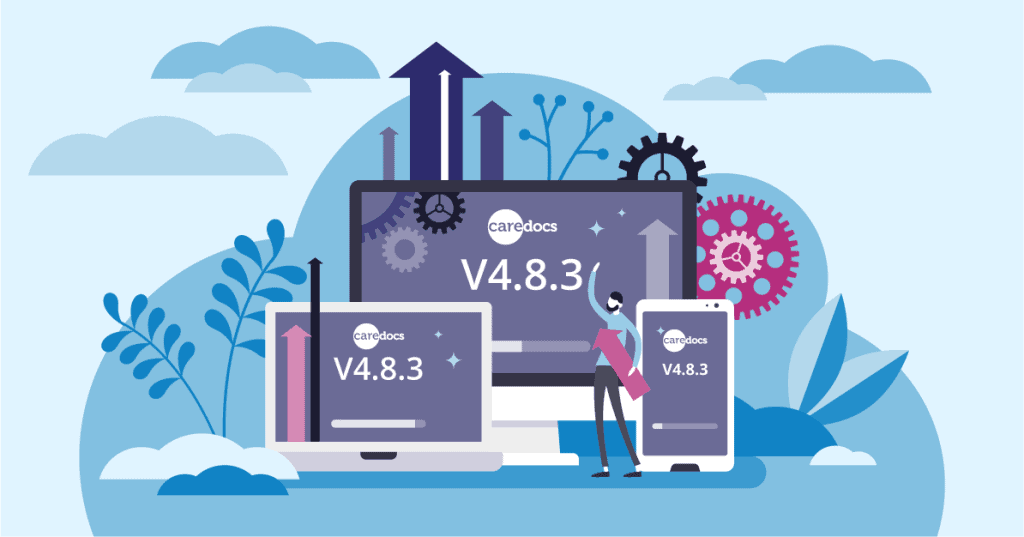
Security enhancements
Improved password standards
To support the completion of the annual Data Security Protection Toolkit self-assessment, new password standards have been enforced across all CareDocs platforms to help promote good password practice, which will aid in answering two questions in the assessment:
- 5.4 How does your organisation make sure that staff, directors, trustees and volunteers use good password practice?
- 5.5 Do you ensure that passwords for highly privileged system accounts, social media accounts and infrastructure components shall be changed from default values and should have high strength?
Any users with passwords that don’t meet the new standards will be prompted to update when they log in. At a minimum, all passwords must now:
- Contain letters
- Contain numbers
- Be greater than eight (8) or more characters
Device authorisation
As we approach the release of our brand new CareDocs mobile application, we are adding more security features to protect service user data. In v4.8.3, we have introduced a new method of controlling mobile device access. CareDocs Management Portal users now have the authority to approve or deny access to new devices.
Disable access to portals for all users
We have implemented a second new feature to the Management Portal that allows administrators to completely disable web application access for all staff users. For example, CareDocs Cloud Portal and the upcoming CareDocs mobile application.
This function can be especially useful in the rare event of a data security breach. By temporarily restricting CareDocs access to just the desktop application, you can ensure nobody is accessing service user information on a mobile device until the situation is resolved.
Daily notes, forms & reporting
New daily note events
Following customer feedback, we have added six new event types to the Daily Notes section to record emergency visits from external healthcare professionals. This will help create more specific and consistent records and make it easier to locate historic events.
The new event category is titled Emergency and contains the events:
• First Responder
• Paramedic
• Nurse Practitioner
• Rapid Response Team
• Crisis Intervention Team
• Community Mental Health Team
Improved vaccination consent and administration recording & reporting
The ‘Consent for Vaccination’ form has been renamed ‘Consent for a Record of Vaccinations’. With this update, you can now record when a vaccination was administered and enter additional supportive information into the same form. This allows for more efficient records, which also makes reporting more comprehensive.
The revised form gives you the ability to record one vaccination type per form by selecting a specific vaccine or booster from a drop-down list. The vaccines and boosters you are able to select from include:
• COVID-19 Vaccine
• COVID-19 Booster Vaccines
• Omicron Booster ‘Dual Vaccine’
• Influenza Vaccine
• Pneumococcal Vaccine
• Shingles Vaccine
You can use this form in conjunction with the ‘Capacity Assessment and Best Interest Checklist’ form to establish whether or not the service user has the mental capacity to consent to vaccinations.
A new supporting report titled ‘Consent for and Record of Vaccination Report’ has been created to display information recorded in the form a single report. Information which displays in the report includes:
• Date of Vaccination
• Service User Named
• Decision Maker
• Has Consent been Given
• Type of Vaccine
• Brand of Vaccine
• Comments
Behaviour and mental capacity forms
A new form titled ‘Individual Behaviour of Concern Incident and ABC’ has been created to record service user concerns and incidents. It can be used in addition to the existing suite of behaviour-related forms in CareDocs.
The form contains guidance that will help you define an appropriate level of concern (between 0-10) for incidents relating to self-injurious behaviour, aggression toward others and destruction. This can support in identifying patterns or triggers in behaviours that could potentially prevent the incident from occurring or escalating.
Greater cross-platform efficiency
Mobile access enablement when creating staff members
To help increase efficiency, we have added the ability to grant access to mobile platforms (e.g. CareDocs Cloud Portal) directly from the ‘Add New Staff Member’ form. Ticking the new ‘Mobile Enabled’ checkbox will automatically generate a portal user name and enable access to the respective online portal.
Direct access to point of care recording
New system users will be able to log straight into CareDocs Mobile / CareDocs Cloud Portal if the aforementioned ‘Mobile Enabled’ checkbox is ticked.
Find out more
For a full list of new features and updates in v4.8.3 including detailed descriptions, download our Changelog & Release Notes document by heading over to the Customer Zone.
If you require further assistance, please contact our friendly customer service team by emailing support@caredocs.co.uk or calling us on 0330 056 3333.
If you’re not currently a CareDocs customer and would like to book a free demonstration to see the features and benefits for yourself, click here.
Share this article
Author
Joe Webber
Search
Recent articles
- CareDocs Partners with the Professional Record Standards Body (PRSB) to Support Care Standards Fit for the Future of Digital Care January 30, 2024
- CareDocs Joins the Care Software Providers Association (CASPA), an Independent, Not for Profit Association, Representing Software in the Care Industry January 19, 2024
- CareDocs partners with Bristol Waste to tackle digital poverty January 10, 2024
Recent comments
- 1.2. Assess use of care plans in applying person-centered values - CIPD Writers on What is person centred care planning and why is it important?
- Call tracking tips for care home marketers - Chester Times on The importance of effective communication in care
- Why is effective communication important for positive relationships with individuals in care? - Building-Craft on The importance of effective communication in care