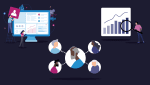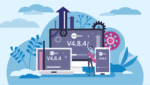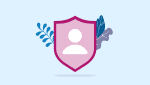10 features to look for in your care management software
- Categories: Care Planning Software
Rachel Smith
Share this article

When looking for care management software, there are certain features you should be on the lookout for. Not only this but there are other things you should also keep an eye out for that may not be marketed as features of the software.
Some care software providers may look amazing, but do they have the best capability for your care home? Here we dive into what you should look out for when shopping around for your homes next care management software.
Why your care management software capabilities are important
How you record and monitor care for your service users is vital in ensuring consistent high quality care as well as making your job of providing this level of care as easy as possible. Not only this but care management software should help you with almost every aspect of running a care home. From automating processes, managing medicines, to care planning and employee training.
Care management software should help managers and owners analyse performance, and data through reports to flag up any issues and make informed decisions about the way care is given. But with so many options out there, how do you find the best solution for your care home?
Here are 10 features to look out for in your care management software
1. Comprehensive person centred care assessment, planning and management
Care management must be person centred which means focusing on the needs of the individual and ensuring the preferences, needs and values guide clinical decisions that provide care that is respectful of and responsive to the individual.
And your care management software should also enable person centred care from its fundamental features including care assessments, plans and much more. It can be difficult to know if the care management software you use is comprehensive enough to achieve this, especially when the market shouts about being person centred but when it comes down to it, not all care management software is built the same.
Whilst some may look attractive, the features may not go into enough depth to be considered fully comprehensive when it comes to care. This can include things like care features, staff management features, and business management features to name a few. When looking for care management software and reviewing the features make sure to check if what’s on offer will at least match if not, improve upon what you already do. Most providers offer a free demo of their software to give you an idea of what its capabilities are.
2. Emergency admission packs (red bag)
Emergency admission packs are essential, if not, non-negotiable when it comes to your care management software. These packs are curated for each service user and include clear, useful information that may be needed for health professionals to take over their care whilst in hospital.
It’s vital that service users are transferred with this essential information as any treatment they receive in hospital, needs to not only conflict with their current treatments and medications but also be recorded thoroughly for when they return. A care provider’s software should have this as standard and it should be easy to access and print as and when needed.
3. Body maps
Body maps are used for recording visible service user health conditions and the treatment being provided, using a visual representation of the body. They can be extremely helpful in the discharge, transfer and admission process. They should act as more than just an image and tell a story of recovery and can be utilised most to record relevant details all in one place.
Digital body maps make the process of recording care much quicker, more accurate and more accessible. They also support more efficient processes when recording service user care which means you can spend more time caring and less time on paperwork. This feature is a must for all care settings and even in smaller care environments to improve service user care.
4. Task tracking and management
The tracking of tasks is care is vital to not only ensure high-quality care but comply with government compliance standards, such as the CQC. Your care software should be able to create, edit, manage, track and report on tasks as well as being able to be audited for compliance purposes.
Tasks should be linked to service user care records including events, task owners and so much more. This feature is a must for all care settings and comes as standard in most care software.
5. Reporting
Data collection and analysis is a vital part of reporting and something your care management software should have. Reporting on all aspects of care is key to understanding your service user care performance and helps keep your setting organised, efficient and compliant.
Your setting’s care planning software should be able to generate exportable reports of your service user information, care plan reports, tasks and much more. Reporting can help you in many ways from identifying patterns such as linking specific medications to falls or high rates of negative behaviour to identifying service users with low fluid intake. Reporting can be a valuable tool in further improving the care provided, as well as monitoring and reducing risk.
6. Customer support and training
When we talk about software features, you might not automatically think about customer support and training as a feature of the software itself. However, the support on offer could be the difference between a challenging integration process or a seamless one.
But customer support and training shouldn’t begin and end at the software. A good care software provider should also offer additional training for your staff on care specific topics. CareDocs has a range of ebooks and other resources to support your care staff in exactly this way.
7. Home management and reporting
Managing and running a care home comes with its complexities from ensuring service users receive the correct care, to recording staff absences and so much more. Which is why home management and reporting is vital to assist care home manager effectively manage their care setting.
Technology also plays a part in this and can often come as part of your homes’ care software. It can help to: improve recording keeping, save time and allocate resource correctly, improve cost efficiency, offer safe and secure health records and maintain CQC compliance to name a few.
8. Compliance requirements
Compliance across UK care services is non-negotiable, and your care management software should help strengthen your compliance obligations. In England, we have the CQC, in Scotland the Care Inspectorate Scotland and for Wales, we have the Care Inspectorate Wales — all of which, have their own set of rules, regulations and laws that care services must follow.
When it comes to care software, what they are most interested in is how the system helps you to improve the quality of person centred care to deliver better outcomes for service users, how it helps to increase safety, how service user data is kept secure and how your policies and procedures have been updated to fit with the software.
9. Policies
Policies and procedures are a pillar of care home management and thus, should be a pillar in your care setting’s care software. Some providers (CareDocs) already include a large database of policies and procedures that you can view and customise and are grouped into care of individuals, management of individuals and service management.
Whilst this makes the move to a software platform like CareDocs that much easier, many other providers allow you to upload and create your own policies and procedure documents too.
10. Security
When it comes to your service users data, its vital that you find a software provider that offers assurances on their security. In the UK, we comply with the General Data Protection Regulation (GDPR) and your care software should also comply. This means that all your service user data is protected as it is processed and consent is obtained from the information to record the information.
But there are also other aspects of security you want to make sure your care software provider offers including protection against cyber attacks. CareDocs is Cyber Essentials Certified which means we have appropriate measures in place to protect against any cyber attacks, which is set out by the National Cyber Security Centre. This means that if a cyber attack were to occur, your service user data is protected, giving you much better peace of mind. Learn more about what it means to be Cyber Essentials Certified here.
Choosing the right care management software
Choosing care management software isn’t an easy decision to make, especially when you have to keep your service users’ best interest in mind, but these ten features to look out for should help you navigate the world of care management software and help you find the right software for your care setting. However, if you’d like to find out more make sure to book your free demo of CareDocs below or speak to our experts to see if we’re the right fit for you.
Find expert support for your care home
To learn more about our software and what it can do for your care home, get in touch with our friendly team on 0330 056 333 or email hello@caredocs.co.uk.
Why not book a free demo of our software? Try it out for yourself here.
Share this article
Author
Rachel Smith
Search
Recent articles
- CareDocs Partners with the Professional Record Standards Body (PRSB) to Support Care Standards Fit for the Future of Digital Care January 30, 2024
- CareDocs Joins the Care Software Providers Association (CASPA), an Independent, Not for Profit Association, Representing Software in the Care Industry January 19, 2024
- CareDocs partners with Bristol Waste to tackle digital poverty January 10, 2024
Recent comments
- 1.2. Assess use of care plans in applying person-centered values - CIPD Writers on What is person centred care planning and why is it important?
- Call tracking tips for care home marketers - Chester Times on The importance of effective communication in care
- Why is effective communication important for positive relationships with individuals in care? - Building-Craft on The importance of effective communication in care