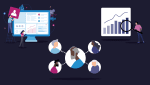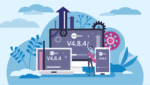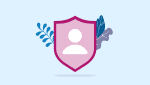What’s digital care recording like in CareDocs?
- Categories: Digital Transformation
Joe Webber
Share this article
Download this blog!
Don’t forget to grab your free PDF copy of this blog…
Digital care recording
Digital care records offer an increasing number of benefits for care providers. The majority of advantages associated with switching to a digital management system revolve around improving the efficiency and effectiveness of care services.
Recording data on an electronic system stores the work instantly, while also allowing the flexibility to go back to view or edit details without the need to create multiple copies. With the time saved using this method, staff have more freedom during the day to give higher standards of care and record more accurate information.
Below are some of the ways you can manage care records in the CareDocs care management system. We’ve added some of the clever functions that accompany our recording tools, that aren’t available for paper systems, to give you a true idea of what the software is like.

Record individual events with Daily Notes
Dozens or even hundreds of daily care notes can be recorded each day depending on the size of your care home. It’s a no-brainer to us that this process must be as simple as possible. So, by choosing the ‘Daily Notes’ tool in CareDocs and then a resident’s name, you can proceed to pick what type of event you want to record. It’s that easy. Events are organised into categories so it doesn’t take much effort to locate exactly what you need. Alternatively, just use the ‘Search’ function to narrow the results down!
Upon opening a new note, there are a variety of details that can be edited. For example, what time the event happened, the duration, in which location it occurred, who is logging the note, and the energy level and emotion expressed by the individual. (We’ll go into more detail about Emotion Mapping later.)
If there’s a document, photograph or file associated with an event, it can be uploaded to CareDocs and saved against the resident’s personal file – helping to create a completely paper-free work environment.
The real benefit of using categories for notes is made apparent when you wish to look for historic notes. The category acts as a base on which you can plan your search around. It only takes a few moments to access previously added notes to view information or make changes.
Daily care notes are saved in the order of when they were logged. Either manually scroll through the list of records or use our filtering tools to specify which categories and dates you are looking for. This allows you to pull up records from years ago in just a matter of seconds!
Use Emotion Mapping to monitor behaviour & moods
The ‘Emotional Mapping’ tool appears when recording a Daily Note. It displays a spectrum of colours, each representing a different emotion. Hovering your mouse cursor over a colour tile will reveal the name of the emotion. The emotion should clearly reflect the text which has been written about a resident’s experience with an event.
Logging emotions plays a very important role in monitoring behaviours so it’s essential to do this whenever it seems relevant. By looking for patterns in emotions correlating to specific events, you can tell when something is out of the ordinary. If it’s out of character for a resident to suddenly be unhappy when attending a routine activity, you can identify that there’s a problem which needs to be addressed.
We have also created an Emotion Mapping Analysis report, which instantly pulls data from specified time periods and displays all the emotions recorded throughout. This enables carers to see if a mood has suddenly changed, and at what point in time an underlying issue may have started.
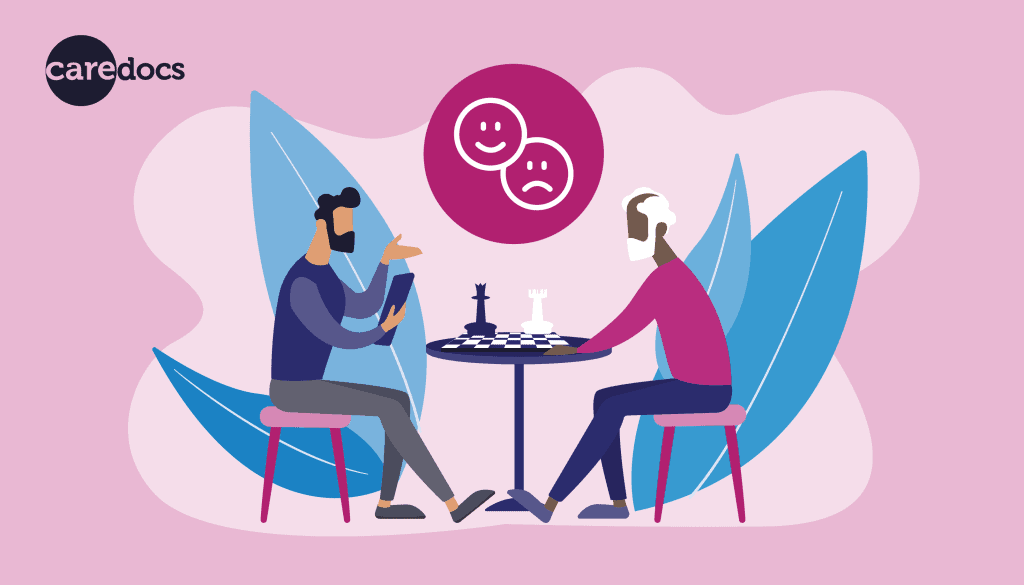
Use Care Journals to keep track of health conditions
‘Care Journals’ are another tool associated with the Daily Notes section and a handy way of grouping records together. If a resident has developed a temporary condition which needs monitoring, you can open their Daily Notes and add a new Journal. You can name the Journal, e.g. ‘Chest Infection’ and include details of the condition, your short-term objectives and for how long it needs monitoring.
Now, whenever you add a new daily care note which is related to the condition, you can select the Journal beforehand. The record will automatically become associated with the Journal – perfect when you want to closely monitor health progress and don’t wish to view other notes created for separate reasons. Once the condition has passed, you can end the Journal, which pops it into an archive. All the notes you recorded will remain on the system, the same as non-Journal notes!
Log group activities to save time
Whenever an activity has been organised involving multiple residents, such as a coffee morning, a movie screening, an exercise class or a religious event, you can record this as a single note using the ‘Group Events’ tool. You can select which residents took part just by clicking their names.
The note you create, in addition to being stored in the dedicated ‘Group Events’ section, will also be visible in each of the attendees’ personal Daily Notes sections. This means you don’t have to create duplicate notes if it isn’t necessary. However, you may wish to create a new Daily Note event for certain individuals if they had a unique experience that isn’t relevant to the rest of the group.
Enter health readings into charts
There’s a range of common charts in CareDocs that can be used for recording different health readings. These are found in your residents’ personal care files and consist of Weight, Temperature, Blood Pressure, MUAC and NEWS2, among others. To access the charts, you must enter a resident’s profile and select the ‘Charts’ feature.
You’re then able to add a new entry, which depending on the chart, might require a numeric value or an answer to a question. Because it’s all digital, the system automatically takes your latest readings and updates the visual charts on your monitoring sheets. If necessary, you can print your charts or export them as PDF files so you can share them with other health professionals over email.
Fill out electronic forms to save paper
Create digital forms for your residents, staff and home simply by navigating to our ‘Forms & Reports’ section and selecting a category. Some forms are also available in the Daily Notes section. You can choose the form you require and enter all the information electronically. No paper or pens are needed! COVID-19 test results, bowels open, catheterisation and fluid intakes are among the dozens of forms you can complete.
Completed forms can be viewed by going back to the desired form and scrolling through the list of entries. As like with most documents in CareDocs, forms can be printed and exported as PDFs. Many forms are also integrated with our instant reporting feature, allowing multiple records to be viewed quickly in one space.
Keep on top of home events
The ‘Home Diary’ tool allows you to input details for events which are scheduled to happen around your home so staff can stay informed. It can be treated as a digital diary to schedule visits, inspections, internal meetings, training or group activities. You can record which staff or residents are planning to attend so that when it’s time to start, you know if everyone has arrived. You can also set the event as having been completed once it is over.

Care compliance
By keeping thorough digital records of resident health and management of the business, you can easily evidence you are compliant with the five key lines of enquiry that the CQC look for. Here are just some of the ways care software can help:
Are you safe?: Logging emotions alongside daily care notes is a brilliant method of visually demonstrating your residents are satisfied with their care. Also, ask your residents to give feedback about your service using digital forms. The Home Diary tool can also be used to show when you have provided training or held meetings where safety was the topic of discussion.
Are you effective?: A simple but effective record system that allows for detailed notes will ensure there is plenty of accurate and meaningful data to examine. The added options to include emotion mapping and energy levels also take into account both the physical and mental wellbeing of residents.
Are you caring?: Our digital note-taking tools have clear sections designed to consider all relevant information – it’s then up to the care worker to complete the note using a person-centred approach. Because digital systems keep all your files in one place, inspectors can locate and review historic notes and see the progression of specific conditions.
Are you responsive?: Show the inspector exactly what tools you use to monitor your service so you can quickly identify when a potential issue arises which needs your attention.
Are you well-led?: Taking full control over your business and being fully aware of which areas might need improvement through the use of reporting and monitoring is a great way to evidence you’re leading the home in the right direction. With digital records on hand, you can access a vast amount of information in seconds.
Digital transformation
As part of the Department of Health and Social Care’s ongoing investment in creating a more digitally connected care sector, at least 80% of social care providers are expected to use digital records by 2024. This goal has been set up to help systems managed by the NHS and social care businesses communicate easier through improved access to patient records. This will benefit carers and residents by reducing waiting times and ensuring consistency across multiple services.
If you are currently using a paper system to manage your care, there’s never been a better time to switch to a digital care management system. Care software, like CareDocs, enables digital record keeping as well as access to many other features. We also supply computers, mobile devices, support and training to ensure you get set up properly and can use the software effectively and confidently.
To find out more about CareDocs, phone 0330 056 3333 or email sales@caredocs.co.uk. Alternatively, book a free demo with one of our friendly Business Development Managers so we can walk you through the system to show you how it can benefit your care home and answer any questions you may have!
Want more information on mobile care recording?
Check out this free ebook:
Introduction to point of care recording
Download this blog!
Don’t forget to grab your free PDF copy of this blog…
Share this article
Author
Joe Webber
Search
Recent articles
- CareDocs Partners with the Professional Record Standards Body (PRSB) to Support Care Standards Fit for the Future of Digital Care January 30, 2024
- CareDocs Joins the Care Software Providers Association (CASPA), an Independent, Not for Profit Association, Representing Software in the Care Industry January 19, 2024
- CareDocs partners with Bristol Waste to tackle digital poverty January 10, 2024
Recent comments
- 1.2. Assess use of care plans in applying person-centered values - CIPD Writers on What is person centred care planning and why is it important?
- Call tracking tips for care home marketers - Chester Times on The importance of effective communication in care
- Why is effective communication important for positive relationships with individuals in care? - Building-Craft on The importance of effective communication in care