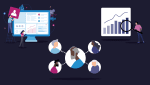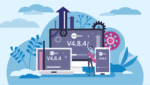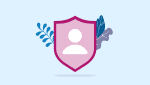Mobile device management tips for point of care recording
- Categories: Digital Transformation
Joe Webber
Share this article
Download this blog!
Don’t forget to grab your free PDF copy of this blog…
Mobile device management tips for point of care recording
Mobile devices have become widely used in the care sector due to the benefits associated with point of care recording and technology in general. Compared to traditional paper systems, there are many advantages to using smart phones and tablets to record care. They’re lighter, more convenient, and provide increased levels of efficiency, accuracy and comfort.
With a digital system, you can take your resident through the entire care process with minimal administrative work, giving yourself more time to focus on providing an outstanding service. And by increasing transparency across the business, it’s possible for multiple people to access records at the same time, from different locations and devices.
Although there are many upsides of going digital, there are several important things to consider in order to keep your electronic systems running smoothly, and your equipment secure and safe. Whether you’re thinking about adding point of care recording capability to your setting or just looking for suggestions to improve your current system, here are our top tips for mobile device management.
Company-issued devices vs personal devices
When implementing a point of care recording system or a remote management system at your care business, there are two standard approaches you can take to make sure your staff have the right tools for the job. You can provide your employees with company-issued devices, either bought or hired, or ask your staff if they would prefer to use their own personal devices.
Although personal devices are convenient, cost-effective and do the same job as company-issued devices, they also offer extra distractions. A resident might not feel like their time is being valued if their service is interrupted by a personal phone call or text message, drawing attention away from the task at hand. If required, company-issued devices can be locked in Kiosk Mode to avoid personal use, so only certain apps such as care management software can be used.
Devices that are provided by the business are also usually insured if purchased or hired from a reputable hardware supplier. For example, you can choose to lease a variety of tech from CareDocs for as long as you need it – and we will give you free expert support in addition to repairing any items that suffer faults.
It’s worth remembering that if you ask your staff to use personal devices for point of care recording, if that device breaks or is stolen, then that staff member will be responsible for its replacement and will be without the necessary equipment to do their job. You should also be aware that not all personal devices will meet the minimum required specifications to use care software due to technology becoming outdated. You should contact your care software provider to double check which devices are compatible beforehand.
Keep a log of your devices and their usage
Before distributing any equipment, make a log all the hardware which has been acquired by the business, including the make, model and serial number of the device. This will help you quickly determine whether your inventory is fully stocked, and what specific items have been removed. If you choose to hire devices then there may be times when you need to return or repair your equipment, so you’ll want to ensure you have all the original items you started with or you could be liable to pay a fee.
Creating a schedule for device usage will come in extremely handy if your staff are sharing equipment. Your log can include whom has access to a device between certain times, so everyone can have fair access. For example, if a device hasn’t been returned in time for the next staff member to use, it will be easier identify where it could be if you need to track it down. Also consider asking your staff to sign shared devices in and out.
Password protect everything
It’s essential to password protect any devices that have access to your confidential system. This can be a numeric code, a pattern or biometric (thumb print or face recognition). In the event that a device is misplaced or stolen, you will have peace of mind that your systems and confidential information will be secure. Making strong passwords mandatory should extend to all personal devices that have access to the system and not just the company-issued equipment. A data breach can have serious consequences for your business and these measurements shouldn’t be taken lightly.

Don’t cut corners on cases
Although smart phones and tablets can be insured to be repaired or replaced in the event of a fault, if you need to courier it to the supplier then it could take several days to receive the affected device back. If you don’t have a contingency plan in place, your staff might be without the necessary kit to perform the job. Purchasing a more rugged case for a few extra pounds instead of opting for a cheaper option could help you avoid more significant damages caused by dropping or knocking the equipment. Cases made from gel, rubber and silicone are effective for absorbing impacts, and cases with a cover can protect against liquid spills.
Explore care management software security features
CareDocs has several features that were designed to protect your system from being accessed improperly on mobile devices. Managers can quickly enable and disable entry to remote services on an individual basis, so only staff members with approval can log in to use the system. However, the software will only allow a manager to enable access if the user has a strong enough password.
An extra security feature that is available through CareDocs is the ability to choose which IP addresses your staff have to be connected to in order to use to the system remotely. This means if a device is used from an unapproved location, the user will be denied access even if they normally can log in to the system. CareDocs also gives you the option to exclude certain users from the list of approved IP addresses.
To learn more about CareDocs and our point of care recording services, please book a free demo with one of our friendly Business Development Managers, email sales@caredocs.co.uk or call 0330 056 3333 (opt. 2).
If you require assistance with the CareDocs software, we’re standing by to provide support. Email support@caredocs.co.uk or call us on 0330 056 3333 (opt. 1).
You may also be interested in…
Introduction to point of care recording (free ebook!)
How to clean your computer & mobile devices safely
13 CareDocs features you can access remotely
5 tips for launching new mobile technologies & encouraging staff engagement in care homes
Download this blog!
Don’t forget to grab your free PDF copy of this blog…
Share this article
Author
Joe Webber
Search
Recent articles
- CareDocs Partners with the Professional Record Standards Body (PRSB) to Support Care Standards Fit for the Future of Digital Care January 30, 2024
- CareDocs Joins the Care Software Providers Association (CASPA), an Independent, Not for Profit Association, Representing Software in the Care Industry January 19, 2024
- CareDocs partners with Bristol Waste to tackle digital poverty January 10, 2024
Recent comments
- 1.2. Assess use of care plans in applying person-centered values - CIPD Writers on What is person centred care planning and why is it important?
- Call tracking tips for care home marketers - Chester Times on The importance of effective communication in care
- Why is effective communication important for positive relationships with individuals in care? - Building-Craft on The importance of effective communication in care