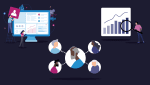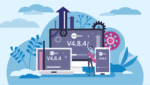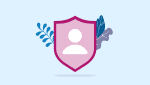13 CareDocs features you can access remotely
- Categories: Digital Transformation
Joe Webber
Share this article

13 CareDocs features you can access remotely
The use of technology in the care sector has come a long way in the past two decades and new benefits are still being realised every year. Mobile care systems and point of care recording have revolutionised the way many residential and nursing homes operate by giving more freedom and flexibility on top of increased efficiency. Now, not only do you not need to rely on paper if you have a digital care management system, but you don’t even need to be at your computer to enjoy many features.
In care settings, technology’s role in supporting care providers will continue evolving, so it’s important to make sure your system is future-proof and agile. CareDocs Cloud is an example of a system which is able to adapt to the changing needs of the care sector. Because it’s entirely online, we’ve been able to develop additional services to support your care, and are always working on the next exciting project to take our systems to the next level.
Here are 13 features you can access away from your CareDocs desktop system using our additional services CareDocs Cloud Portal, CareDocs Management Portal and CareDocs Connect. Please note, due to the online functionality of these services, an internet connection is required to use them.
1. Remote Care Assessments
Just like the main CareDocs desktop system, you can progress through the full Care Assessment on a mobile device or update individual assessment sections to give your residents more comfort. You also have the ability to only answer unanswered questions or questions which require updating. After performing the Care Assessment remotely your progress will automatically save across all your systems. You can then log into the main CareDocs desktop system at your own convenience to finish creating or updating the Care Plan.
2. View Care Plans
With a mobile device you can view Care Plans from any location when logged in to CareDocs Cloud Portal. This makes providing care at different locations easier, improving resident comfort and removing the need to carry around bulky folders. You select which specific Care Plan section you want to view, so in case of an emergency, you can locate the right information swiftly without wasting time.
3. Record & view Daily Notes
CareDocs Cloud Portal makes point of care recording simple and engaging. There are dozens of Daily Note event types to choose from to quickly log care, activity, notes, emotions and upload files or photos. The events you log are instantly synchronised to the main system for others to see. Speech-to-text recording is possible on supported devices to capture conversation.
4. See key resident information
You won’t always be at your desk or have immediate access to the computer, so CareDocs Cloud Portal provides an alternative way to see important information for your residents to support you on the move. You can find all the same information as you would on the main desktop system, such as:
- Personal details – i.e. full name, date of birth, height, religion, etc.
- Photograph
- Location or room number
- Recorded allergies
- Emergency contacts
- Medication schedule
- Latest chart information
- Personal preferences
- COVID-19 status
Having remote access to this information comes in especially handy if you’re working away from the office or run into an emergency offsite.
5. Read KPIs & analytics
Everyday information that is recorded into the CareDocs system is carried through to the CareDocs Management Portal automatically and translated into a wide variety of useful charts and reports. These key performance indicators and analytics are generated instantly for you, so you don’t have to spend time manually cross-checking information and creating your own reports, potentially saving you hours of admin work. Some of the charts you can access, which are not available on the main system include:
- Accident types & number of accidents
- Number of admissions
- Number of doctor visits
- Number of events
- Average event per resident
- Number of staff logins
- Occupancy
- Resident risk scores
- Resident overall health score
- Resident & staff count
- Updates due on Care Plans
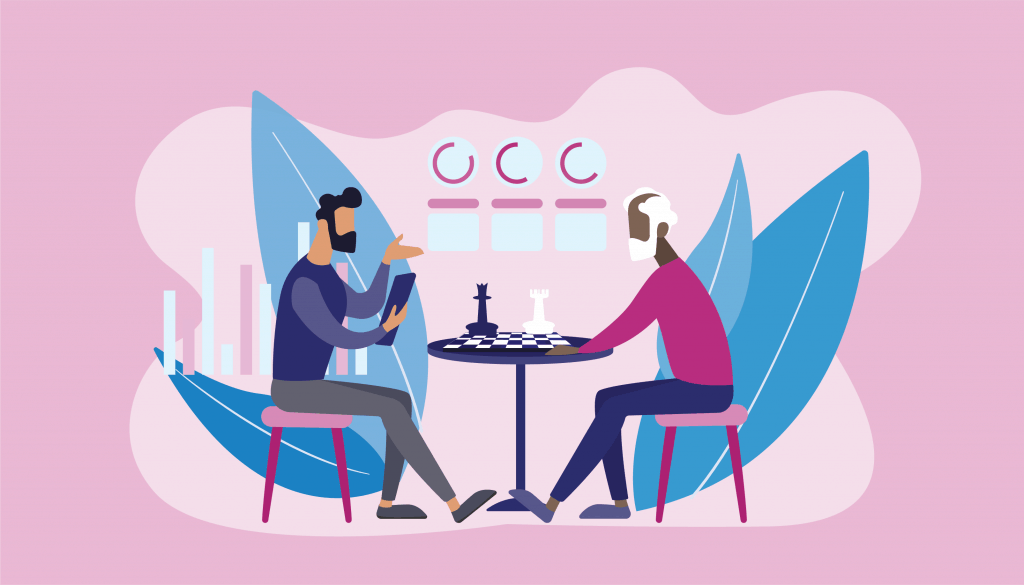
6. Send messages
The Staff Messaging Centre is a secure platform which allows you to communicate with other users by sending and receiving messages between the main CareDocs system and CareDocs Cloud Portal. It’s very similar to email but there’s no risk of malicious messages being sent from external sources, as you can only receive messages from staff at your business who have CareDocs profiles. You can mark your messages as high priority so they stand out and send messages to multiple recipients to save time.
7. Upload files
To help you digitise your day-to-day records and reduce paper storage, files for specific residents, staff and for your home can be added remotely through CareDocs Cloud Portal. If you have the file saved to your mobile device – for example through email – you can upload it quickly to your CareDocs system.
8. Change photos
Resident and staff photos can be quickly updated using CareDocs Cloud Portal. If you use a mobile device with a built-in camera, like a smart phone, you will be able to capture an image in real time, or you can choose from your library of saved photos. Resident photos are date and timestamped to help you determine how old an image is.
9. Update charts
Digital health Charts can be updated on CareDocs Cloud Portal simply by navigating to the resident, choosing the relevant chart and entering the newest data. You can choose from our full range of charts, including:
- Blood pressure
- BMI
- Epileptic seizure
- Glucose
- MUAC
- Oxygen saturation
- Pain assessment
- ProTime INR
- Pulse
- Respiration rate
- Temperature
- Timed Up & Go test
- Weight
10. Check Body Map charts & log events
Existing Body Maps can be viewed on CareDocs Cloud Portal for a clear visual representation of where an injection site is or the location of a condition on the body, as well as the condition information and the plan of care. You can remotely log events for your Body Maps to provide mobile updates, record emotions and upload files and photos to support the care process.
11. View Home Status
Your Home Status page contains a list of all the important jobs which need your attention and the urgency in which they need completing. Tasks may include adding or updating resident and staff information to complete their profiles, any monitored charts that need updating, which Care Plans are due or overdue for updates, which staff need to complete training and if certain home administration or system tasks need performing. You can find an online version of your Home Status on the CareDocs Management Portal and use the Staff Messaging Centre to delegate work.
12. Control system usage
The CareDocs Management Portal offers several unique functions to help you secure and stay on top of your systems. For extra protection, you have the ability to authorise and manage your dedicated devices, which is ideal if you’ve misplaced a phone or laptop and want to deactivate access temporarily until you locate it again. Alternatively, you can limit where your staff can log in to the CareDocs Cloud Portal, so you can rest assured the information is not being accessed improperly.
13. Share care updates and stay in touch with family & friends
When CareDocs Connect has been activated, certain types of care you record for consenting residents will become available for family, friends and health professionals to view online, provided they have been invited to use this service. The contacts can also send you text messages, files and photos from their own devices to support you with your care, or to check in to say hello and spread some cheer.
CareDocs Cloud Portal, CareDocs Management Portal and CareDocs Connect are included as part of the CareDocs Cloud package at no extra charge. For more information about our additional services and the features we provide, get in touch today to learn more. Call us on 0330 056 3333 or email on sales@caredocs.co.uk.
If you’re an existing customer and would like assistance using the features mentioned above, please contact support@caredocs.co.uk.
Want more information on mobile care recording?
Check out this free ebook:
Introduction to point of care recording
Share this article
Author
Joe Webber
Search
Recent articles
- CareDocs Partners with the Professional Record Standards Body (PRSB) to Support Care Standards Fit for the Future of Digital Care January 30, 2024
- CareDocs Joins the Care Software Providers Association (CASPA), an Independent, Not for Profit Association, Representing Software in the Care Industry January 19, 2024
- CareDocs partners with Bristol Waste to tackle digital poverty January 10, 2024
Recent comments
- 1.2. Assess use of care plans in applying person-centered values - CIPD Writers on What is person centred care planning and why is it important?
- Call tracking tips for care home marketers - Chester Times on The importance of effective communication in care
- Why is effective communication important for positive relationships with individuals in care? - Building-Craft on The importance of effective communication in care